Shopify creates a win-win solution for business ventures and blue-chip companies who are looking for the most prominent and secure e-commerce platform to sell their products online.
How To Quickly Setup Own ECommerce Store With Shopify?
In the era of tech-savvy, if everything is provided in a readymade plate, believe me, it takes less than 15 minutes to launch the Shopify store at your system.
Have you bogged-down & worried about how to set up Shopify? As a newbie, there is no need to worry because it happens with many of them, especially the people who are unfamiliar with non-technical fields.
Your helping hands are here. It is so easier to install the software from the company, which is proficient in the Shopify development firm. They can provide you complete set-up with a handful of instructions that may cost a nominal fee, which you can consider for acquiring the long-term benefits.
You’re lucky if the company offers you a free-day trial to understand the e-commerce store with Shopify. It can make your mind in the beginning & let you decide whether you should pay them for further after checking their quality.
Check out step-by-step guide for setup eCommerce store with Shopify.
1. Create an account with Shopify
Before using the free access, you can visit the shopify.com and enter the valid details which you have seen on the front page. Once the registration is done, you are ready to use the package at the desired limit. Make sure the name which you choose for Shopify should be unique.
2. Configuration your online shop
After making a successful registration, the software will redirect you to the admin section. Here, you can upload the products related to the business niche and can under control the store for setting up the payment gateways.
3. Pick a responsive theme
Unlike other shopping platforms, Shopify has arranged both free and paid layouts that consumers can set based on their targeted verticals. For example - it looks sarcastic to include the cookery images at shoe stores. With theme customization, the buyers can modify the site’s tagline and title. Still, the point is knowledge in HTML & CSS. In this case, you can hire Shopify developers to get the ready-made suite for responsive themes.
4. Setting up theme application
There are two options available at the admin panel for making temporary & custom themes. You can navigate the ‘themes’ option located on the left side. Three dots enable you to perform basic changes in a duplicate theme. However, the custom theme features color & font choices, product sequence, logos, and slides uploading.
5. Add single products or in bulk
To upload the collection, click on the ‘Products’ section from the left navigation bar. The drag & drop feature is easily accessible to rearrange the product by order name, size & color. Furthermore, the expertise can aid you in product addition and deletion, either manually or automatically.
6. Select the faster payment gateway system
The right gateway avoids delays in payment from the customer side. As per the study, November stores from UK & US can directly access the built-in Shopify payments.
How much does Shopify cost?
To setup Shopify Online Store there are mainly three cost apply, which are listed blow.
1. Shopify account budget
At the Shopify store, three pricing plans are mentioned for the customers. The monthly cost of basic Shopify software is around $29 in comparison to advanced versions that may cost between $79 to $299. The package includes unlimited products, user-friendly 24/7 support, free SSL certificate, discount codes, etc.
2. Shopify transaction fees
The transaction fees may not be applicable for in-built Shopify payments. The external payment portal may charge some sort of percentage based on your credit card submitted to the store while selecting the plan.
3. Add-ons Shopify assessments
The cost may vary depending upon the various factors such as the domain, hosting & additional features adding in your app to meet the business requirements.
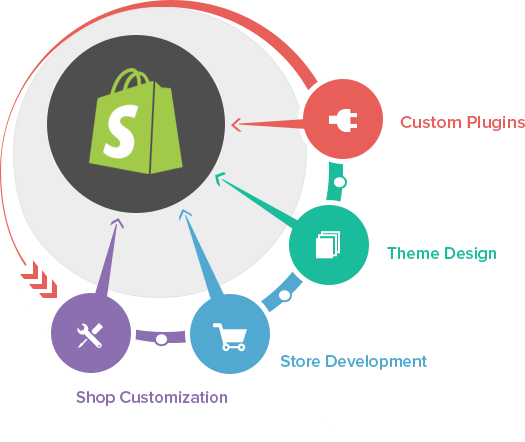
Get Your Shopify Store Live
Start a new project or take an existing one to the next level.
Get Free Quote Now !
At Valiant Technosoft, we strive for providing A to Z solutions required in a Shopify store, offering a secure shopping cart, cloud-based solutions, fraud prevention, bug-free, tested working strategies to help businesses in making a real-time website with dedicated support. Hire a Shopify developer & discuss your project now.


